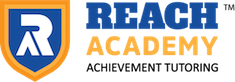Class Group & Customer Service
At Reach Academy we pride ourselves on ensuring that students receive the personalised help and support they need to achieve their academic goals. We believe in individuality, sharing knowledge and building strong support networks. Our small class sizes, private sessions, result-driven approach, and relatable teachers and tutors create a learning environment that encourages our students to enjoy learning.


What you can do with our portal?
Our Portal enables staff, teachers, parents and students to communicate by sending direct or group messages. Users can also share files, attend online meetings or classes, send video or audio clips, create notes, give feedback, view reports, e-sign or collaborate together using annotations, comments, etc.

Digital Campus – Edge Technology
In today’s digital world, education knows no limits. With our app, we can provide a secure, personalized digital campus experience. Teachers, students, administrators, and parents can maintain persistent interactions, within a OneStop collaborative environment. Educators can comprehensively manage their institution and courses through our app, replicating traditional school structures remotely. Extend existing brick and mortar processes like class work, student assignments, coaching, academic advising, and much more — and personalize the education experience for our students.
Learning Management System
When new students join us, after enrolling in a course, we will create a new app account for them, then assign them into their class group chat as well as virtual data rooms and content repository. Deliver secure file storage within our app and centralized data workspaces.
Access your weekly course material theory booklets.
Access our online learning resources including audios&videos, exam-style homework and solutions.
Access and download other related study guides, class notes, textbooks and texts.
Access past papers with solutions.
Download any related files linked to your course.
Access your assessment reports.
Access your attendance reports.
Download your term reports for each course you’ve enrolled.


Online Virtual Class & Class Video Recording

Host and attend real-time video classes from our app, with visual annotations, screen-sharing, and the ability to record any class for future review and reference. Enable students and teachers to engage in a fully interactive virtual college.

Homework Marking & Performance Tracking

It helps instructors grade homework, problem sets and other assignments as well as worksheets, quizzes, exams, and papers more quickly and consistently while still allowing for detailed feedback. One of the most important aspects of tutoring is being able to track student’s performance. It allows us to track results for students such as test scores, homework scores, quiz scores, and any other performance that can be tracked using a number.
Term Report & Weekly Teacher Comment
Students and parents like to know how they’re doing during classes. The shared lesson notes are a great way to provide detailed feedback to you so that you know you’re on the right track. For even more convenience, these notes can be emailed to you immediately following the completion of the lesson. The main aim of our term report is to inform parents and students of a student’s achievements at the time of reporting. It provides information on the progress the student has made since the last reporting period and outlines suggested steps that can be taken to ensure improvements are made.
Lesson notes should be included is as follows:
What was covered during the session?
What was in-class test or previous homework’s mark?
What student has learnt this week?
What progress has been made and/or what areas still need improvement?
What homework has been explained this week?
What homework or additional studying was assigned?
What’s the teacher’s suggestions on topic for next lesson preparation?
Scheduling & Lesson Reminder
Our scheduling system provides a cohesive & secure method to manage teaching sessions & streamline communication between students, parents, teachers & administration. It gives teachers, parents, and students an easy way to be notified with their personal schedule. Scheduling changes are available instantly, so everyone will always be up-to-date.
Lesson Reminders – Not only do automatic lesson reminders allow us to stay connected with our students, but they also help to improve overall lesson attendance. These reminders are fully customizable by us and can be a great way to keep you up to date on the times and locations of your sessions.
There are two types of lesson reminders: Email lesson reminders and SMS lesson reminders. You will receive reminders via email (24 hours before each lesson) and/or SMS (1 hour before each lesson).


Our Portal on Web
You no longer need to “install” anything – You just go to our web portal and do your work there. Our Web Portal is a single entry point for current students, parents, teachers and staff, enabling easy access to all of the important internal information. We can provide just-in-time assistance to you from anywhere! We deliver an immersive digital campus experience, all within our app. If you’ve already created an account you can now access our portal on web.
| https://reachacademy.com.au/app |
|---|